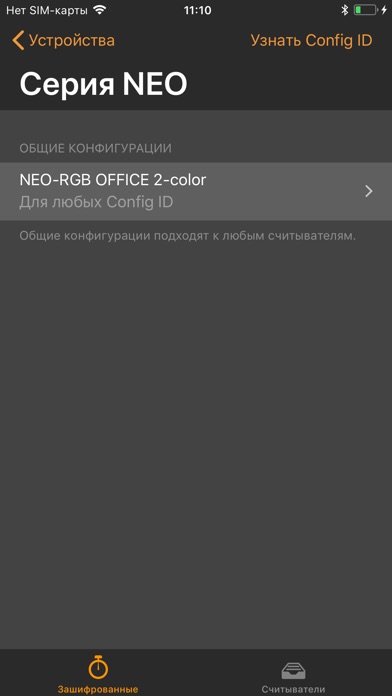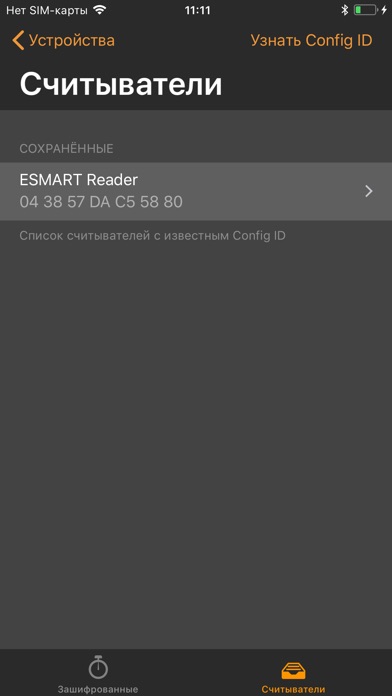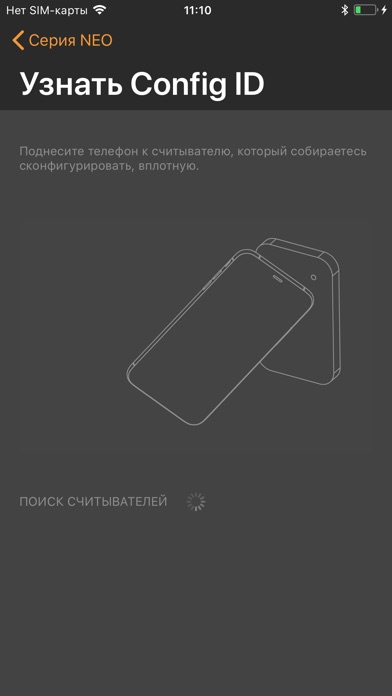ESMART® Конфигуратор app for iPhone and iPad
Developer: ISBC
First release : 15 Mar 2018
App size: 164.56 Mb
ESMART® Configurator – application that makes ESMART® Reader configuration and management process easy, without dismounting from the wall.
Configure you reader with three steps:
1) Create a configuration inside an application for your reader model
2) Tap on a Configuration file you just created
3) Apply Configuration:
Using Bluetooth:
– Apply the Configuration to the reader using Bluetooth, by pressing Apply button on the right top of the screen and then pick Into reader via Bluetooth
– Bring a phone close to the reader until you see Present a Master Card request
– Tap a Master Card or to the reader for 2-3 seconds to enter a Configuration Mode
– Press a Configure button on the right top of the screen to Apply the Configuration
– Wait till the reader to be configured
OR
With NFC:
– Write a Configuration to the readers Master Card using NFC, by pressing Apply button on the right top of the screen. Card will store the Configuration
– Tap a Master Card or to the reader for 2-3 seconds to enter a Configuration Mode
– Tap a Master Card again to Apply the Configuration
– Wait till the reader to be configured
In case something went wrong please contact a technical support specialist - we will certainly help to understand the situation.